There are a lot of important factors to consider when choosing a computer monitor these days. With so many different options on the market, it can be tough to know which one is right for you. Whether you’re looking for the best resolution, refresh rate, or response time, we’ve got you covered.
Resolution is the measure of fineness for visual content displayed on a monitor or screen. It’s determined by the number of distinct pixels that a display can show, usually written as “width by height” (or “x by y”) in pixels. A higher resolution means more information and detail can take up the visual space available, so it’s important to know how much screen real estate you have to work with.
Resolution and sharpness go hand-in-hand, with sharpness increasing as resolution increases, given a fixed monitor size. Consequently, monitors with higher resolutions tend to provide more space for multitasking without sacrificing clarity or the ability to see finer details.
Ultimately, selecting the appropriate resolution largely depends on the user and their intended purpose for a monitor. Having adequate screen space and sharpness will ensure optimal productivity and experience when using any device.
With drastic changes in technology, we now have multiple types of resolutions available to us that determine the quality of images or videos. The most commonly found resolutions are HD, Full HD, 4K, Ultra Wide.
HD stands for high-definition, and it consists of up to two million pixels on the screen – resulting in sharper images and a better viewing experience than standard definition (SD).
Full HD has an even higher resolution than HD at up to two million pixels per frame, providing even sharper images to enhance your viewing experience.
4K resolution, also called Ultra High Definition (UHD), is made up of up to 8 million individual pixels and can offer a tremendous amount of detail.
Finally, with UltraWide, you get an aspect ratio that’s much wider than typical 16:9 displays – allowing for greater levels of immersion when watching movies or gaming.
Refresh Rate is a critical factor to consider when selecting products for gaming or movie experiences. Higher refresh rates result in smoother, more fluid visuals and faster response times to give gamers the edge they need, while low refresh rates cause motion blur that can hurt the overall experience.
Movies benefit from higher refresh rates, too, as it helps reduce objects on the screen appearing choppy, as well as by helping address flickering that’s common. Simply put, the higher the refresh rate, the better.
Response Rate is also an important factor for gamers, due to its contribution to a smoother gaming experience. It offers the ability to execute commands accurately in the game, allowing users to handle in-game tasks such as timing their jumps, shooting weapons, or activating skills quickly and precisely.
With response time being critical for gamers, companies aim to develop monitors and TVs that have low latency rates, meaning less waiting around while trying to take out their opponents in competitive games.
The three main video output connectors found on modern displays, monitors, and video cards are Display Ports (DP), High-Definition Multimedia Interface (HDMI), and Digital Visual Interface (DVI). They all serve the same function of connecting the device to a visual display but differ in the details. HDMI offers higher resolutions and superior audio capabilities when compared to DVI. However, it does not offer support for VGA or DisplayPort cables.
DisplayPort is a relatively new technology that supports higher bandwidths than both HDMI and DVI, allowing for more detailed visuals. It also offers support for adjusting refresh rates and has some features that streamline better audio connections. Finally, DVI is a more traditional connector type that is backward compatible with older standards such as VGA, however its resolution is typically capped around 1080p.
Curved monitors are increasingly popular, largely due to their improved ergonomics and immersive visual display. The advantages of curved monitors include a wider field of view, reduced reflection glare, increased comfort levels, and better overall visual experience while gaming or engaging in motion graphics tasks.
However, curved monitors may require additional correction settings, may be more expensive than traditional flat screens, and drastically distort certain images, such as text or drawings, that would otherwise look perfect on flat screen monitors. Additionally, curved displays limit the viewable area when viewed from extreme angles, so users may experience a decline in image quality when observed further away or off-axis. Overall, it’s important to carefully consider all advantages and drawbacks before making a decision on whether to invest in a curved monitor.
By understanding your exact needs and evaluating all the features of each monitor, you’ll be able to make an informed decision on what kind of monitor suits your needs best. Keep in mind that many manufacturers offer a range of options and even special packages specifically tailored to gaming, office work, or watching movies. With careful research, you can find the perfect model to meet your requirements. Just remember to keep these five variables in mind when making your selection – monitor size, resolution, refresh rate, connectivity, and whether the screen is flat or curved.